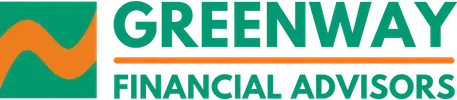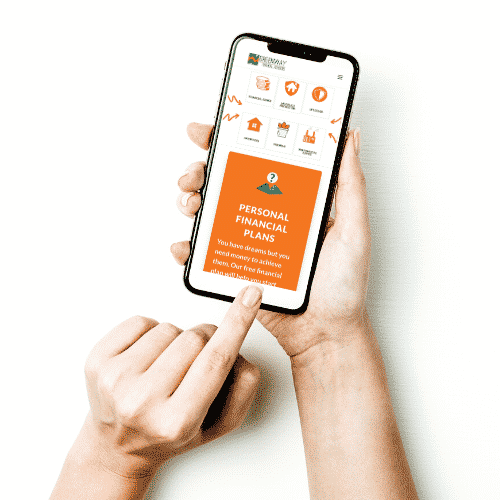Website Design – Our Top 5 Tips to Get The Best Site You Can
Now more than ever, people want to get their businesses online. Get the best out of your Website Design through better communication. You can have a better experience with your Website Designer by learning how to understand each other.
- Know your business
- Know the types of websites
- Speak the same language as your Web Developer
- Know where your customers come from
- Let your customers know where you’ve been
Why Get Business Advice?
Because you’re good at what you do. Greenway Financial Advisors can help you grow your Managing Director skillset.
We help you analyse your business, and take full advantage of the opportunities and obstacles in your path.
Get Business Advice from us
- 71 years of combined industry experience
- Proven strategic ability
- We tailor our solutions to your company
- We help you build on what you’ve already achieved
1. Know your business:
The simple reason for getting a website is ‘to get more sales’, but different types of sites do different things. Ask yourself the following questions:
- What’s your business?
- Do you sell a service, or a product?
- Do you want to use the website to sell your service or product?
- Do you, or your team, have time to commit to this site?
- What’s your budget for your site?
You might be commissioning a new website, in which case, careful planning will save you an expensive headache. You may decide that you need email addresses attached to your new site for you and other members of your team.
If you’re updating your current site because COVID-19 has impacted your business, start planning how you will operate your site when work is back to normal. You can devote a lot of time to your site now, but make sure the workload of the site you choose suits your normal working patterns as well.
Remember that if you’re new to selling your service or product online, the Distance Selling Regulations will now apply to you. Learn more about them here with the CCPC.
Distance contracts include buying something online, over the phone, from a mail order catalogue or from a TV shopping channel.
2. Know the types of websites:
Website Designs can be incredibly simple, or extremely complicated. In general, the more functions you want your website to perform, the more expensive this will be. Remember, even if you have the budget for a complicated website, you will also have to budget time to monitor and manage these functions. Can you afford that too?
5 Types of Website Designs we’ll look at:
BLOG
- Blog sites have frequently updated articles related to a specific topic of interest. They can be standalone, but you can also incorporate them into your company website.
- Remember that a blog is a commitment. A good post will drive online traffic to your website, but a neglected blog section looks very sad.
BROCHURE
- Brochure websites are the simplest, in terms of what they can do. Brochure sites give you an online presence, to describe what you do, and how to contact you.
- These sites rarely change, or get updated. Usually, to make changes, you’ll need to contact your site administrator, which will involve costs at a later date.
ECOMMERCE
- An ecommerce website is any site that directly sells a product or service. Unlike a brochure website, with an ecommerce site your customers can add products and services directly to their cart and pay online.
- You’ll need to make sure you’re managing your stock, or your calendar so that there’s no overlap. You’ll also need to provide images of your stock, and maintain the site as your stock levels vary.
- If you don’t request training from your Web Developer to update your ecommerce site yourself, you’ll have additional costs from getting these changes made.
EDUCATIONAL
- Educational website designs can be a very broad categorisation, but usually they involve articles, games, quizzes, and video content, to educate on specific topics. Some specialise in hosting educational video content for adults.
- If you work with people one-to-one, COVID-19 and social distancing may have impacted your business quite badly. Video calls can help you maintain contact with people, but an online educational site can help you to showcase your skillset. Trainers and teachers of all kinds can benefit from engaging with their clients with this type of content.
- This type of site will usually involve a large investment of your time. You’ll need to create content and communicate with your customers, so you’ll probably need access to your site to update it yourself. You’ll also need to plan your site, whether you’ll link video content, etc, because these will all impact the technical work your Web Developer will have to do.
PORTFOLIO
- A Portfolio website, like a Brochure site, is a place where you can showcase and describe your work, and give your customers your contact information. The big difference is that a Portfolio site focuses on describing your work in greater detail.
- They’re associated with artists and designers, but a host of other industries can benefit from them, for example interior designers, fabricators, and companies in the construction industry.
- This type of site is more suited to your business if you need to quote for work. Unlike ecommerce sites, they can’t purchase your work off the peg.
- You can incorporate forms that allow your clients to specify their needs for your quote. You’ll need to tell your Web Developer that you need contact forms, and specify the questions. And because your clients’ details will pass through the site, you need good security too.
3. Speak the same language as your Web Developer
Look at your competitors. Make a list of what you like about using their sites. Remember, at this stage, images don’t really matter. It’s about how the site functions right now.
What makes you like a site as a customer? It’s easier for a Web Developer to look at samples, rather than talk about what you might like.
Be really clear about your Top 5 Priorities for your site.
An example list for a sign-maker would be:
- Get more customers
- Show their location & opening hours
- They have a printing process that’s faster than their competitors – tell the customers
- Get customer information
- Sell online
So immediately, the Web Developer knows this client needs more than a simple Brochure site. They need a Portfolio of their work to date. They need a basic contact page.
They need a contact form for quotes, unless they’re selling pre-printed decals, in which case they need an ecommerce section.
If they’re asking for customer details for quotes, their Web Developer will know they need both a high level of security for their site, and they’ll either need access to the admin section of the site, where these customer details will initially be stored, or for emails to come straight to them.
Be honest about the level of commitment you can make to the site. You’ll probably need training in some aspects of using your site for updates, and posting new content. This will also usually have a specific cost with your Web Developer.
Don’t agree to begin work until you and your Web Developer are completely clear about your budget, requirements, and the Scope for the job. Find out where your Web Developer hosts the sites they build.
Remember to keep an email record of all your decisions together. It’s useful for both of you, and if you’re not sure of something, ask! This is your business.
Common website design terms:
SSL Certificate
A digital security certificate (or ‘SSL certificate’) is used to verify the identity of a website, and is a requirement for establishing secure communication over HTTPS. When you can see a ‘lock’ symbol in front of the website address on your browser, that means the site has one. You should have one too. This may be paid for separately, or bundled with your quote. Make sure you’re aware of whether you have one.
Domain Name
The address of your website. If you don’t already have one, you’ll need to purchase one for your site. For a .ie address, you need to be registered as a company in Ireland.
Hosting Company
Your website is hosted, or stored on a server. Hosting Companies specialise in this service, usually for an annual fee. You may pay this individually, or your Web Developer may bundle it in with your quote.
4. Know where your customers come from
Who are your clients right now? How do you communicate with them, and how did they find you? If you’re already using Facebook, Instagram or similar to communicate with your customers, you need to link your new or existing website to your social media.
Start thinking strategically about how you use social media. Make sure you link new content on your website to your social media. Get used to writing posts that show your enthusiasm for what you do.
If you’re requesting email addresses from visitors and customers on your website, make sure you have consent to contact them. Your Web Developer will help you with resources for Privacy Notices.
When you have their data, keep it safe. No matter how small, personal customer data is covered under GDPR. Make sure you update your GDPR policies to reflect any new technology you’re using. This includes the privacy settings and security on your site, and where the site is hosted & backed up.
5. Let your customers know where you’ve been.
Showcase your work. If you’re not spending time taking good photos of your previous projects & stock, start now. Depending on your business, this can be easier or harder, but don’t let poor quality images let your website design down. This is doubly important for your logo. Don’t settle for pixelation.
Don’t just restrict yourself to producing content based on your jobs. Showcase new equipment, document your attendance at industry events and tradeshows. Every time you post new content to your site, in terms of blog posts, new portfolios of work, or social media posts, you’re driving traffic to your site.
Don’t just restrict yourself to producing content based on your jobs. Showcase new equipment, document your attendance at industry events and tradeshows.
Every time you post new content to your site, in terms of blog posts, new portfolios of work, or social media posts, you’re driving traffic to your site.
You can also ask your existing and previous clients to review you on Google, and on Facebook. Think about how much a good review can affect how much you trust a business.
Commissioning a Website Design is the same as commissioning any other equipment for your business. Make sure you know how to handle it, to make it a valuable, profitable part of your business.
Greenway Financial Advisors can help you define your business, and incorporate your website into your long-term strategy.