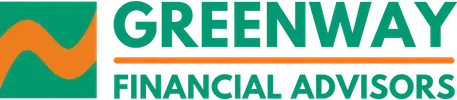Before you send an angry email to your employer, let us tell you where your P60 revenue has gone, and what you can do instead for your mortgage application.
WHAT IS P60 Used for?
A P60 in Ireland is a certificate of your annual deductions, issued by your employer. It contains details of your total pay and the following deductions:
- Pay As You Earn (PAYE)
- Pay Related Social Insurance (PRSI)
- Universal Social Charge (USC)
- Local Property Tax (LPT)
Your employer would issue a P60 if you were employed by them on the 31st of December, and it was usually issued between January 1st and 15th of the following year.
PAYE Modernisation:
On January 1st, 2019, new legislation involving how the Irish PAYE system was reported came into effect. This legislation modifies the way employers submit their PAYE information to Revenue.
Now, all employers must calculate and report their employees pay and deductions in real-time, every pay period. Most payroll software will automatically download your tax details, so updating credits should have taken a little less time for you in 2019 than it did in 2018, especially if you changed jobs.
Most of these changes affected how your employer reports your deductions and total pay, but one of the biggest changes to you is that you no longer get issued a P60 by them.
P60s and Mortgage Applications:
A P60 in Ireland is still listed as one of the requirements for all employees applying for a mortgage. What can you do if you don’t have a P60 for 2019? Will you still be able to apply?
There is an alternative to the P60, containing the same information, available from Revenue, called an Employee Detail Summary.
What is an employee detail summary?
This employment detail summary contains your pay and statutory deductions for the year as reported by your employer or pension provider. You can create a document to view or print if required. The document can be used as proof of income where required by third parties.
You can check that tax, PRSI, USC and LPT (if paid from your salary) have been correctly deducted and reported by your employer. Your employer does not include non-statutory deductions, such as union subscriptions or payments to your credit union in the report to Revenue Your employer will be able to give you other details and breakdowns of your employment.
How do I get one?
You can view your Employee Detail Summary online, and print it if required. To do this you must register with Revenue’s myAccount Service.
Once you are registered, you can access myAccount on revenue.ie or on mobile and tablet devices using Revenue’s RevApp. You can find out more in the Citizen’s Information document on Online services for PAYE taxpayers.
what’s my next step?
You can start the process of registering for MyAccount here, on Revenue’s website.
So that’s my P60 sorted. What else do I need to apply for my mortgage?
You can read more about the requirements in our handy guide for new mortgage applicants. Give us a call if you need to ask us anything about P60 in Ireland, we can answer your mortgage questions!